Amazon EventBridge Alternatives: Comparing Hookdeck, Azure Event Grid, Google Eventarc, and Confluent Kafka
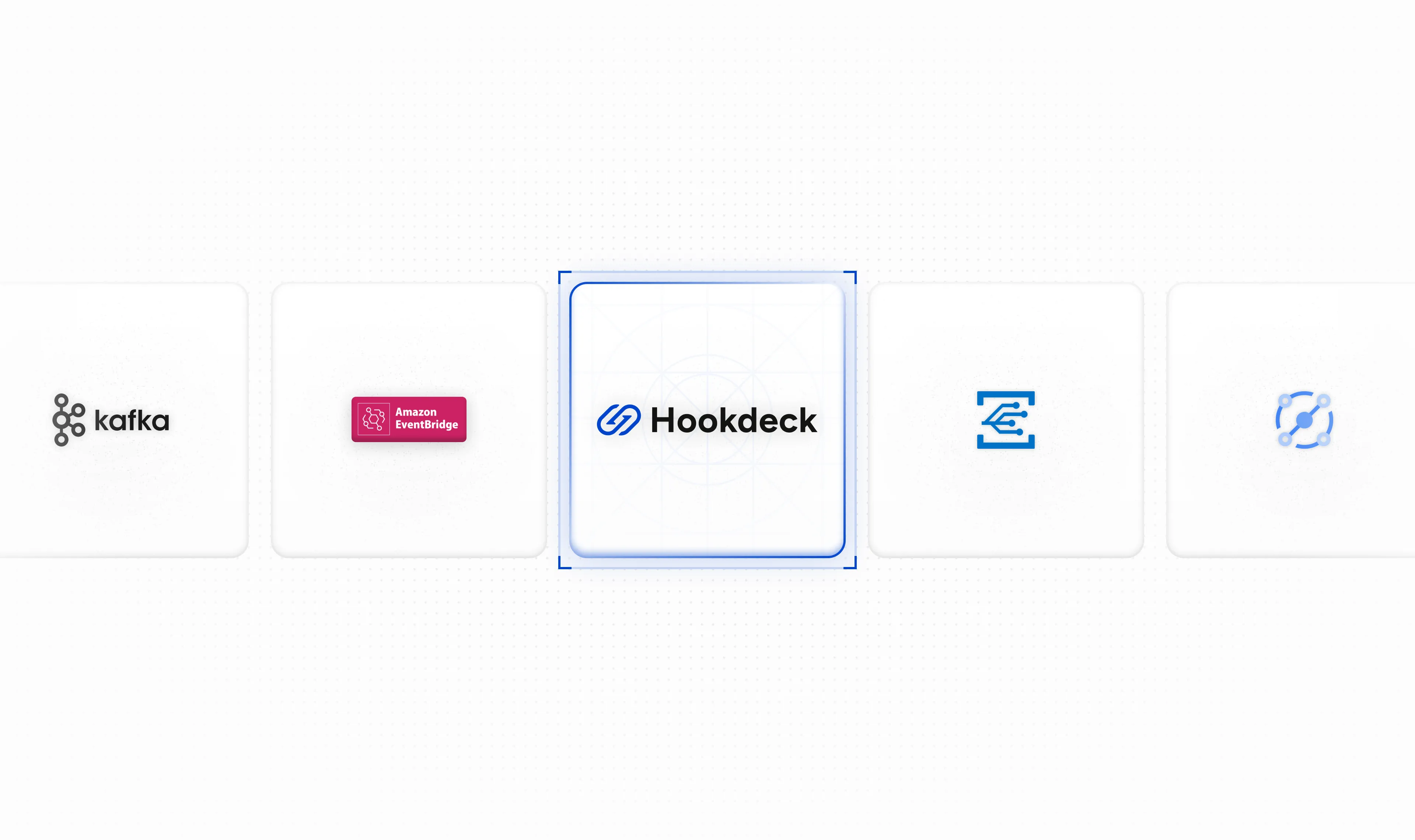
Getting events from one place to another is one of the most important jobs in event-driven architecture (EDA). The event gateway tooling you choose can make or break your EDA's performance, scalability, and reliability. Making an informed event gateway choice from the beginning and you can:
- Reduce time to market due to a productive developer experience and less time spent on custom development to fill event gateway feature gaps
- Lower operational overhead with built-in support for monitoring, issue management, and debugging tools
- Improve your ability to iterate on your product via a flexible event gateway feature set and via usage analytics that enable data-driven decisions
If you're considering Amazon EventBridge, it's worth taking the time upfront to consider if it's the best fit for your problems today and as your application changes and scales.
In this article, we'll look at the pros and cons of Amazon EventBridge and compare it with alternatives such as Hookdeck, Azure Event Grid, Google Eventarc, and Confluent's managed Kafka.
How to compare Amazon EventBridge alternatives
Comparisons like this can be tricky. While each Amazon EventBridge alternative tackles broadly the same problem, they don't overlap perfectly. For example, Hookdeck presently only supports HTTP for ingestion (webhooks and API calls), making it compatible with a wide range of event sources. In contrast, EventBridge asks you to write custom integrations with its API. Similarly, Google Eventarc doesn't offer in-flight processing, whereas Confluent's managed Kafka gives you the tools to build complex stream processing functions but at the cost of greater operational complexity.
We can make it easier to compare them, though. First, we'll look at the key features of each alternative. Then, we'll compare it directly against EventBridge on the following characteristics:
- Event integrations: Does it require a special event format? Can you ingest and deliver events directly, or do you need to use other tools?
- Can it process events in-flight? All of the tools we're considering can route data out to external processing tools. However, in-flight processing enrichment and other transformations occur within the tool as the event passes from source to destination.
- Does it store events? If you need to replay events later, what options are available?
- What are the observability options? Can you monitor the end-to-end event journey and also view the overall picture of your event platform? Or do you need to use external tools?
- Does it enforce its own auth methods or does it support common standards? Cloud vendor IAM systems are powerful yet complex and slow to configure, while API keys are often more straightforward and faster to implement.
- How much operational impact will it have on your team? Each option we're comparing is a managed service, but they vary significantly in operational impact. Working with Confluent Kafka, for example, often demands dedicated specialists on your team, while Hookdeck takes a serverless approach and requires minimal to no custom integration work.
What is Amazon EventBridge?
Amazon EventBridge is a point-to-point event bus that ingests events and routes them to destinations based on their contents and metadata.
It's worth noting that Amazon EventBridge has three different parts. Although they all come under the EventBridge heading, they each do a slightly different job:
- Event Bus: Ingest, filter, transform, and deliver events with multiple possible event sources and destinations.
- EventBridge Pipes: Point-to-point delivery of events, with optional in-flight transformations and filtering with advanced processing using Lambda functions and other AWS products.
- EventBridge Scheduler: Allows you to schedule events for later delivery to other Amazon Web Services products.
In this comparison, we'll look at how each part of EventBridge shapes up to its alternatives.
Amazon EventBridge key features
Let's start by getting a quick overview of the approach that EventBridge takes:
Event pattern: Point-to-point delivery.
Event format: Inbound and outbound events must be a JSON object using EventBridge's own format.
Event sources: Integrates with AWS products, external products such as MongoDB, and arbitrary external sources via the PutEvents API, Java SDK, and CLI.
Event consumers: EventBridge can trigger webhooks, deliver to AWS products, and call third-party APIs.
Processing: EventBus supports simple text transformations. For in-flight processing, you'll need to route events either directly into or via EventBridge Pipes. With Pipes, you can perform input transformations, insert Lambda functions, and other AWS product-based processing, between the source and destination. However, Pipes only supports a limited number of sources. Therefore, the event flow and routing can become complicated, with events traveling between many different AWS systems and finally into EventBus for delivery.
Storage: EventBridge stores events for up to 24 hours so that it can retry failed events. Optionally, you can also archive events for later replay.
Routing: EventBridge rules lets you define JSON patterns to match against incoming events and then specify one or more delivery targets.
Observability: Integrates with Amazon CloudFront but doesn't offer built-in observability.
Error management and recovery: EventBridge retries failed deliveries for up to 24 hours. After that, it directs failed events to a dead letter queue for manual processing. EventBridge Pipes logs processing errors and, optionally, directs those unprocessed events to the dead letter queue.
Operational impact: Serverless, so relatively low ongoing impact, but setting up with external data sources requires custom integration while working with additional tools for processing increases operational complexity.
Those are the basics, but what does Amazon EventBridge do well, and where does it leave room for improvement?
Amazon EventBridge advantages
- Serverless scaling: You don't have to worry about provisioning capacity when you need to scale. But there are some quotas to bear in mind.
- Event archiving: By default, EventBridge stores events for up to 24 hours to enable retries. After that, you can archive events and replay them later.
- Pretty good integrations: EventBridge does best when integrating with other AWS products. However, it offers ways to consume events from external sources and send them to external destinations.
Amazon EventBridge disadvantages
- Weak processing: EventBridge can't help if you want to do in-flight event processing. Instead, you'll need to route events out to other systems and then back into EventBridge.
- Complex identity and access: EventBridge relies on Amazon's notoriously complex IAM system.
- External integrations need custom development: To consume events from outside AWS, you'll need to make sure your external sources emit events in the EventBridge format and that they can integrate with the PutEvents API. That makes it harder to add new event sources and destinations spontaneously.
Amazon EventBridge alternatives
If you need flexible event integrations, in-flight processing, or simpler IAM, then you should consider alternatives to Amazon EventBridge. Here are the alternatives we'll cover:
- Hookdeck: Comprehensive event gateway solution that ingests events over HTTP (e.g., webhooks and authenticated HTTP requests), offers complex in-flight processing, and can push events out to any HTTP destination.
- Azure Event Grid: Pub/Sub event routing with built-in HTTP and MQTT ingestion but no event processing.
- Google EventArc: Point-to-point event delivery, more or less limited to integrations with other Google products, and no processing.
- Confluent Kafka: Managed Pub/Sub event streaming with Kafka. It has feature-rich and extensible connectivity via add-ons and is complex to set up and manage.
Hookdeck
Hookdeck is a point-to-point, all-in-one event gateway built to receive, process, and deliver messages across your event-driven architecture. Perhaps the most significant difference between Hookdeck and EventBridge is that Hookdeck offers you everything you need to ingest, process, and deliver events without having to provision, configure, and monitor additional tooling.
Hookdeck key features
- Webhook and API ingestion: By consuming webhooks and supporting API calls, Hookdeck can ingest events from a much wider variety of sources without needing custom code. Similarly, Hookdeck can send data to many different consumers through outbound webhooks.
- JavaScript processing: You can perform arbitrary transformations on events in Hookdeck through your own JavaScript code that runs on the Hookdeck platform.
- Industry-standard auth and verification: Rather than relying on the Amazon IAM system, Hookdeck directly supports third-party for a growing number of services and generic signing methods to handle webhook handshake verification.
- Optimized visual interface for building event pipelines: Hookdeck's dashboard simplifies event routing through the platform via sources, filters, and destinations.
- Error management and recovery: Hookdeck provides an issue notification and tracking feature and also a feature that allows you to retry events, including automatic and bulk retries to recover from unexpected downtime.
- Built-in observability: While EventBridge integrates tightly with Amazon Cloudfront, Hookdeck provides end-to-end observability of your event-driven architecture all from within the same interface as where you manage the pipelines themselves.
How does Hookdeck shape up against Amazon EventBridge?
Hookdeck and EventBridge take fundamentally different approaches.
Perhaps the biggest difference is that Hookdeck is a standalone solution that takes care of the end-to-end ingestion, filtering, processing, and delivery of your events. EventBridge, on the other hand, needs additional tools, such as Amazon API Gateway to ingest events from HTTP. Hookdeck works with HTTP (e.g., webhooks and API requests), simplifying integration with event sources.
When it comes to processing, Hookdeck runs your JavaScript code to transform events, whereas EventBridge adds another moving part in the form of AWS Lambda functions to do the same.
| Feature | Hookdeck | Amazon EventBridge |
|---|---|---|
| Simple to set up and manage | ✅ | ℹ️ Requires custom development to integrate external data sources and processing tools |
| Consume external event sources without custom development | ✅ | ❌ |
| Deliver to any HTTP destination | ✅ | ✅ |
| Multiple forms of auth | ✅ | ❌ |
| Complex in-flight processing | ✅ | ℹ️ Fine for simple transformations. Increasingly difficult for complex scenarios. |
| Configurable data storage | ✅ | ✅ |
| Error handling and recovery | ✅ Configurable retries for up to 30 days, depending on plan, as well as rate limiting | ✅ Retries for up to 24 hours, followed by dead letter queue |
| Built-in observability tooling | ✅ | ℹ️ Integration with Amazon CloudFront |
Azure Event Grid
Azure Event Grid is similar to Amazon EventBridge but for the Azure ecosystem. However, there are some important differences, especially when it comes to how Event Grid ingests and routes events.
Read the Azure Event Grid alternatives guide.
Azure Event Grid key features
- Pub/Sub model: Azure Event Grid publishes events on topics, and consumers subscribe to the relevant topics. That decouples event producers from event consumers.
- Native MQTT and webhook ingestion: Event Grid integrates directly with several Azure products and some third-party tools. For most external event sources, you'll use Event Grid's support for MQTT and webhooks.
- Standard event format: Event Grid supports the CNCF CloudEvents standard. If your data source already emits events in that format, the custom integration work you need to do will be reduced.
- No in-flight processing: Event Grid's job is purely to move events from one place to another.
- No storage: Other than retaining messages for up to 24 hours to enable retries, Event Grid does not allow you to archive events like Event Bridge does.
Although implementation details differ, both Event Grid and EventBridge offer similar functionality and levels of services when it comes to security, compliance, scalability, reliability, and observability.
How does Azure Event Grid shape up against Amazon EventBridge?
The decision between Event Grid and EventBridge almost certainly comes down to whether you're already committed to the Azure or AWS ecosystem. However, if you put the two side-by-side, then Event Grid's Pub/Sub model could be easier to scale as it allows you to subscribe consumers to topics. This approach can be simpler than EventBridge's method of creating rules to direct events to specific consumers.
Event Grid also makes it easier to ingest external events, thanks to its HTTP and MQTT interfaces, as well as its support of the CloudEvents format.
| Feature | Azure Event Grid | Amazon EventBridge |
|---|---|---|
| Simple to set up and manage | ✅ | ℹ️ Requires custom development to integrate external data sources |
| Consume external event sources without custom development | ✅ | ✅ |
| Deliver to any HTTP destination | ✅ | ✅ |
| Multiple forms of auth | ✅ | ❌ |
| Complex in-flight processing | ✅ | ❌ |
| Configurable data storage | ❌ | ❌ |
| Error handling and recovery | ✅ Retries for up to 24 hours, followed by dead letter topic | ✅ Retries for up to 24 hours, followed by dead letter queue |
| Built-in observability tooling | ℹ️ Integration with Azure Dashboard | ℹ️ Integration with Amazon CloudFront |
Google Eventarc
Google Eventarc is almost the Google ecosystem's drop-in equivalent to Amazon EventBridge. It uses a point-to-point model for routing events, favors integrations with other Google products, and has no in-flight processing. Like Azure Event Grid, it works with the CNCF's CloudEvents format.
Google Eventarc key features
- Focus on Google Cloud integrations: Google Eventarc offers a REST API, so you can integrate external event sources, but most of its focus is on other parts of the Google Cloud ecosystem.
- No in-flight processing: Google Eventarc delivers events from their source to destinations based on event contents and metadata. However, if you want to transform or enrich those events, you must send them to another tool, such as a Cloud Function, and then ingest them back into Eventarc for delivery.
- No direct integrations with external targets: Eventarc's focus on the Google ecosystem could prove limiting if you need to send data to targets outside the Google Cloud platform. While EventBridge lets you send data to external API targets, to do that with Google Eventarc, you first need to send the event to an intermediate tool, such as your own Cloud Function.
How does Google Eventarc shape up against Amazon EventBridge?
Despite some differences in emphasis and the inability to send events directly to external API targets, whether you choose Google Eventarc or Amazon EventBridge is largely a question of whether you're committed to the Google or Amazon ecosystem.
Perhaps the most impactful difference is that Eventarc has no way to send events to external destinations, meaning you'd need to bring in another Google tool, such as GCP Pub/Sub, to handle final delivery.
| Feature | Google Eventarc | Amazon EventBridge |
|---|---|---|
| Simple to set up and manage | ℹ️ Requires integrations with other tooling to achieve full event gateway functionality | ℹ️ Requires integrations with other tooling to achieve full event gateway functionality |
| Consume external event sources without custom development | ✅ | ❌ |
| Deliver to any HTTP destination | ❌ | ✅ |
| Multiple forms of auth | ❌ | ❌ |
| Complex in-flight processing | ❌ | ❌ |
| Configurable data storage | ❌ | ✅ |
| Error handling and recovery | ✅ Retries for up to 24 hours, followed by dead letter queue | ✅ Retries for up to 24 hours, followed by dead letter queue |
| Built-in observability tooling | ❌ | ℹ️ Integration with Amazon CloudFront |
Confluent Kafka
Kafka is a much larger and more complex offering than Amazon EventBridge. That complexity comes both on the operational side and in configuring routing and processing.
Using a managed version of Kafka, such as Confluent Kafka, goes some way to lowering the DevOps burden. But Kafka's configurability and reliance on the Java ecosystem mean that it can have a steep learning curve.
Confluent Kafka key features
- Rich functionality: Kafka started out as a way to move events from one place to another but it has evolved into a complex event processing platform, as well as an event streaming tool. That gives you much more flexibility in how you ingest, route, and process events when compared to Amazon EventBridge.
- Steep learning curve: Kafka can be hard to get to grips with. Not only is there much more functionality to learn, but Confluent's managed service can shield you from only so much of the underlying operational complexity.
- Pub/Sub: In Kafka, event sources (called producers) publish to “topics”. Consumers subscribe to those topics. Like Azure Event Grid, that gives you an extra level of decoupling when compared to the point-to-point model of EventBridge.
- Long-term storage by default: Kafka is built around an append-only log, meaning all events are stored for later use. You can tune how long you store events to avoid wracking up ever larger infrastructure bills, but the option to store your events for as long as you need opens the opportunity to allow newly connected consumers to catch up on past events and to replay missed events where a consumer disconnects.
- Integrations ecosystem: Kafka's popularity means that there is a rich ecosystem of integrations with third-party tools. You can also create your own integrations using the Kafka Connect framework. Confluent also offers a REST proxy for ingesting events via HTTP requests
- Deep processing options: One of the biggest differences between Kafka and EventBridge lies in Kafka's in-flight processing options. kSQL gives you a SQL interface to query and transform data, while Kafka Streams provides a Java and Scala SDK to create real-time stream processing applications.
- DevOps might be more hands-on: Although Confluent manages scaling and resilience on your behalf, you'll need to give more thought to the underlying infrastructure than you would with a purely serverless offering such as EventBridge.
How does Confluent shape up against Amazon EventBridge?
Kafka can do a lot, but it is complicated to set up, configure, and operate. Unlike the other tools we're comparing, which are serverless, even managed Kafka services require deep expertise.
That can impact your time-to-value and divert resources away from the core of your application's functionality.
If all you need is to move events from one place to another and you're focused on the Amazon ecosystem, then the learning curve and operational overhead of Kafka might not be worthwhile. Even if you need something more sophisticated, Kafka's overhead might outweigh its benefits. In that case, you should consider an event gateway such as Hookdeck.
| Feature | Confluent Kafka | Amazon EventBridge |
|---|---|---|
| Simple to set up and manage | ❌ | ℹ️ Requires integrations with other tooling to achieve full event gateway functionality |
| Consume external event sources without custom development | ✅ Some custom code may be required if a datasource connector does not already exist. | ❌ |
| Deliver to any HTTP destination | ℹ️ Requires REST API addon | ✅ |
| Multiple forms of auth | ✅ | ❌ |
| Configurable data storage | ✅ | ✅ |
| Complex in-flight processing | ℹ️ Requires Kafka Streams or kSQL integration | ❌ |
| Error handling and recovery | ✅ Highly configurable, limited by available storage | ✅ Retries for up to 24 hours, followed by dead letter queue |
| Built-in observability tooling | ✅ | ℹ️ Integration with Amazon CloudFront |
Overview of Amazon EventBridge alternatives
As we've seen, Amazon EventBridge is just one tool you can use to power your event-driven architecture. Whether you choose EventBridge or another option, you need to make sure that it:
- Gets the balance right when it comes to the time required to set up and operate.
- Integrates with the event sources and destinations you need today and in the future.
- Gives you the level of control you need over in-flight processing of events, including filtering, transformations, and routing.
- Offers visibility of what's happening as events pass through your system.
- Provides you with mechanisms for handling failure and recovery.
To go deeper, take a look at our comprehensive review of five of the most popular event gateway tools.
Try Hookdeck for free or share your EDA requirements and book a demo
A reliable backbone for your Event-Driven Applications